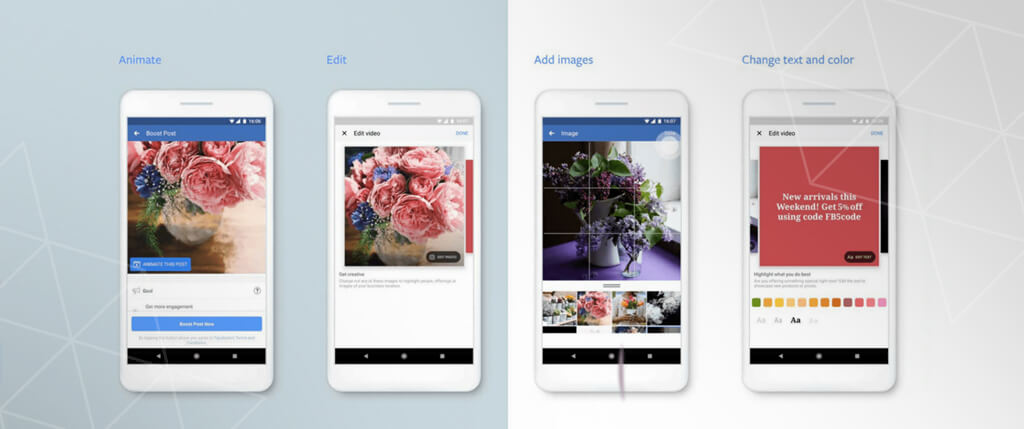
Earlier this month, the social media giant launched a framework to convert still images and text assets or a company logo into a mobile-first video ad. Facebook noted in its recent blogpost that a mobile-first strategy for lightweight video ads that are optimized for mobile consumption drive a brand message better.
Now Facebook has planned to put the approach into action with a whole new set of video creation tools:
Video Creation Kit
This will help you convert your existing company images and texts into mobile-optimized videos, both for feeds and for stories on Facebook and Instagram. This can be found in the four different templates in Ads Manager in both Single Video and Slideshow formats. The kit is also available under Publishing tools on your brand’s Facebook page.
After choosing either single video or slideshow option, click on ‘Templates’ to select a video template. Among the four templates, there is also a portrait template to view stories.
FBB Blog: Making It Easier to Build Mobile-First Video Ads
Posted by Facebook Business on Tuesday, August 21, 2018
Promote a Product – This 6-second video template enables you to focus on your product to generate interest and increase sales.
Sell Multiple Products – From selecting which products to promote, giving a special offer and powering up your sales, this template does it all in 6 seconds.
Show Product Benefits – A 15 second video emphasizing your product features, case studies and even explaining how a product/service works when you launch something new or revamp an existing product.
Drive Product Discovery – This 15-seconds template helps you share the unique features of your product with your audience to give a new lease of life to your brand.
Once you select the template that fits your business goals, choose the text asset or the still image that you wish to turn into a video ad. This user-friendly kit will create a video perfectly optimized for your needs – one that is highly visible on social media and is quite engaging.
Video Cropping
While creating a video ad, it’s vital to optimize them by cropping them to their right aspect ratios so the video does not look warped or pixelated. Facebook’s new Video cropping tool will crop video ads to 1:1 and 4:5 ratios if you want it for feeds; 16:9 for video streaming and 9:16 for story-viewing. This will also make the videos seamless enough to be used in different devices and in the formats you need.
Simple Video Creation Tools
This one is for advertisers using their Facebook business page on their mobiles. Facebook has rolled out simple video creation tools that help to create templated videos from logos and images. The video ads need no specific video editing training or a huge investment. All they need is for you to select an animate option while boosting a post.
You can then choose the text and photos/static ad from which you want to create the video and voila…the animated video gets created instantly! The video can then further be customized for the background colours, image frames, etc. or used as is.
This move, as Facebook states is “to support businesses of all sizes and empower marketers to create effective ad campaigns built for the ways people are consuming content.”
SOURCES : Socialmediatoday | Marketingland | Facebooknewsroom | Marketingtechnews | wersm



