The COVID-19 outbreak has affected every sector of the global economy. Events have been cancelled for social distancing to prevent the virus from spreading. Events that couldn’t be postponed have been held online or virtually since then.
A number of tools have been used as a means of communication, including LinkedIn’s events and live-streaming tools.
LinkedIn expanded by adding live-streaming functionality within events in May. The new LinkedIn guide looks at how to make best use of these options, and includes a range of tips and pointers to help with your virtual event planning.
The LinkedIn guide demonstrates how to:
- Create a virtual event on LinkedIn
- Invite your target audience
- Generate momentum and interact before and after the event
- Learn from other businesses that have used LinkedIn to host successful events
LinkedIn provides an overview of LinkedIn Live and Events, and the specific uses to which each caters to:
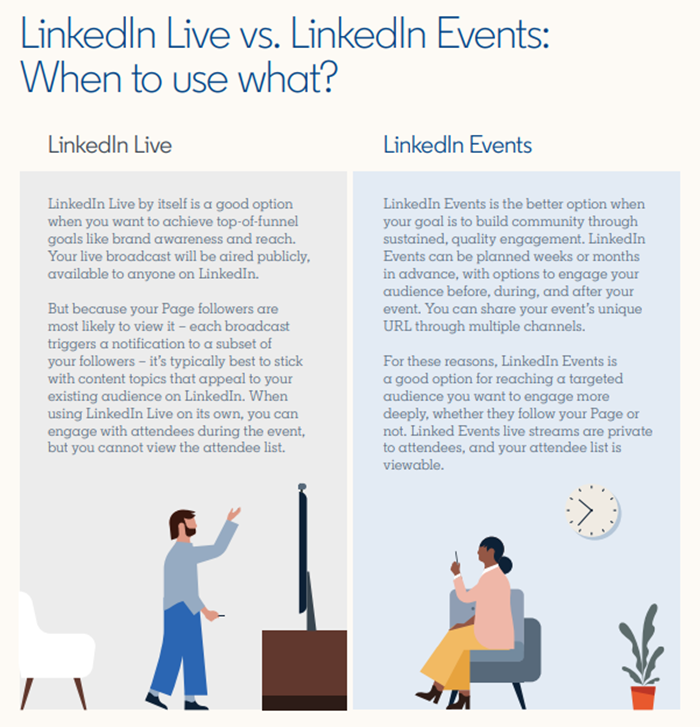
Source: business.linkedin.com
But not all pages have links to LinkedIn Live. However there is no clear criteria specifying the pages to access the option, LinkedIn does provide some guidelines as to the types of pages that are more likely to be accepted for Live access:
- Brands with active communities – Brands that strive to engage audiences on a regular basis, take the time to respond to comments and create a dialogue.
- Brands with 1,000+ followers – Pages with 1,000+ followers are best suited for making sure there is an audience for your live stream. If you’re not quite at that threshold, you may consider leveraging “Invite to Follow,” a feature that allows Page Admins to invite their first degree profile connections to follow their Page.
LinkedIn also offers some references on what types of events on LinkedIn work best, along with examples of past business functions:
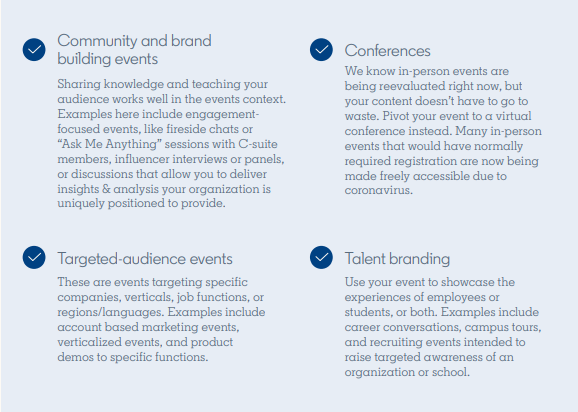 Source: business.linkedin.com
Source: business.linkedin.com
LinkedIn shares a guideline of pointers at each stage of your event journey to ensure that promotional opportunities are maximised:
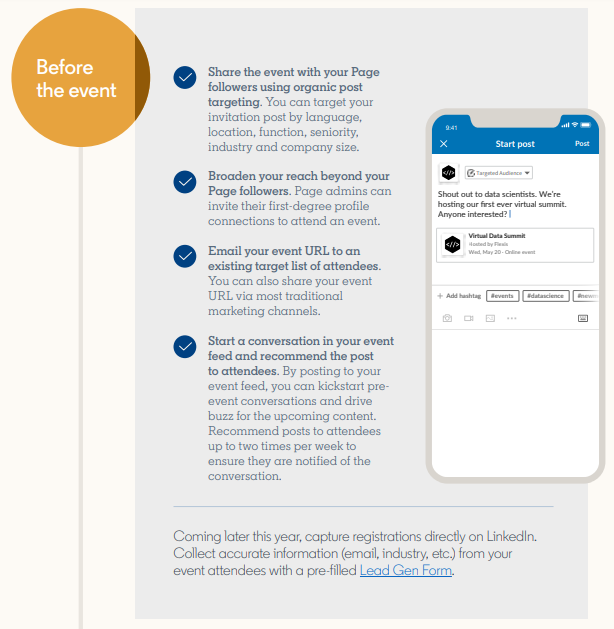
Source: business.linkedin.com
At the end of this document, LinkedIn offers some hints to the features to come within Events.
- Capture registrations directly on LinkedIn, arriving later this year. Collect accurate information with a pre-filled Lead Generation Form from your event attendants.
- Follow up with those who have taken part in your event with additional content to keep them engaged in retargeting to keep your brand and your message top of the attendees’ mind.
The new features will provide businesses with more ways to capitalize on their events by gathering more attendee information and retargeting them with relevant promotions.
Also, LinkedIn provides a list of best practices and tips, and links to other event resources and guides to help ensure smooth functioning.
LinkedIn Events is a great option to consider for your business functions. In fact, adding associated live streams makes it easier for all brands to run a virtual showcase and connect to audiences, considering its relevance to the current situation.
Even if we can hold in-person events again, the ability to easily capture, stream and save videos from your event to your Company LinkedIn page could be a valuable option. The above guide will definitely provide guidance on this process.
LinkedIn’s guide to host Virtual Events can be downloaded here.




