
Social media has made it simpler for customers to communicate with Brands. Facebook being the world’s largest social network with 1.2 billion monthly users is going big on Messenger and chatbots as tools that can help keep the customers engaged.
Almost every other visitor on your website is a Facebook user and what better way to connect with them instantly than with a customer chat widget. This not only helps to solve their queries but also enables them to have a seamless brand experience. A live conversation with your customers is just a click away. By automated replies, one can actually setup the messenger to give adequate responses to FAQs.
As soon as a customer starts their interaction – Instant notifications pop-up on desktop or Facebook Pages Manager App on your smartphone / tablet. This bot is not only capable of understanding and replying to people in their language, but can also be used to make payments (reportedly tested in India), view rich media content as well as share location details, among other features.
It all starts with the Facebook messenger icon on your webpage

Your website visitor will write their message by clicking on this Facebook messenger icon. As soon as they hit ‘send’, you get a notification and can immediately start a conversation in real time online.
This customer chat widget on your website looks exactly like a conventional chat software – a pop-up or a floating window on the bottom right corner of your webpage. The plugin is absolutely free.
Reasons why your business needs Facebook Chat Plugin
Your webpage chat inbox maintains a record of your customer conversations
Your Facebook inbox will have all the messages from the Messenger chat plugin and you can easily manage these conversations, reply your customers and visitors on your Facebook page. You can even choose to handle the query or message on your Facebook Manager App (available on both iOS and Android) on your smartphone.
Automated Messaging
After some experience using the chatbot, you can choose to offer automated replies to elementary or common FAQs. You can also ask your visitors to follow your brand for more updates, participate in contests or subscribe to newsletters, videos and such content on the widget.
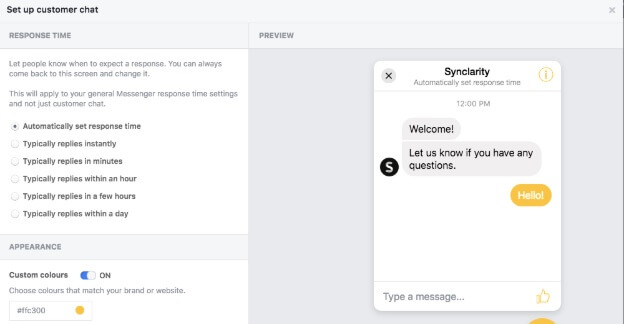
Having a mix of bot and human engagement would save you time and effort as you choose more meaningful conversations with your customers/visitors while automating weekly challenges, follow-up message sequences and daily tips for better usage of your services. Automated messages will be instant while human support might take time.
Effortless Marketing
This widget is useful for all the Facebook users and most of your target audience is already available on Facebook which means more than 80 percent of the work is done even before you embed the chatbot on your site. High click-through-rates on FB messenger also ensures that more and more visitors use the chatbot. Your brand would appear right on the top of their inbox giving your business some added recognition.
Further, you can get some profile info and get a glimpse of their demographic, their time zone, preferred languages, academic and work pursuits and more, even before you interact with them.
Better Engagement/Add Value
You can add personalised and conversational rich media such as company videos, banners or help customers get started with your brand services with the click of a button (CTAs) and even share their location so you can leverage geo-sensitised marketing using the chat plugin.
Multimedia file sharing and providing directions to your customers if they wish to visit your office can also be a good way to leverage this platform. Appointments too can be fixed here as FB will automatically detect the date and time in the chat message and remind the customer of the same an hour before the meeting. The engagement is carried forward as with the Messenger chat widget, you can choose to continue the conversation on your phone that you initially started on your PC.
Live Customer Support
Facebook Messenger Chat Plugin allows customers to get live support without even having to leave the webpage or getting distracted by unwanted content. It has started strong to become the competition to chat software businesses.
No Losing Out on Chat History
The most frustrating part of a chat would be losing out on the context and history of a particular conversation. Facebook Messenger Chat Plugin helps you to go back and forth in a conversation and base your future chats on the customer’s earlier queries in the chat widget history. Your customers too can avail this facility to refer to their previous conversation on the chat widget.
A one-stop Feedback Process
You can design a simple survey that can be commonly used for each visitor or customer who uses your Facebook chatbot. This will engage customers and let them connect with your brand better. Even gentle reminders on filling out their service requirements or getting customer testimonials on your products or services can be easily achieved here.
With FB Messenger chat installed on your site, you can set up welcome messages like the one above or inform your customers that the conversation can be carried out on another device as you are out of office/currently unavailable. This will take your brand value and credibility to a whole new level.
So what are you thinking?
Leverage the Facebook Live Chat Plugin to enhance both customer support and recognition for your business. Get started with the FB Customer Chat Plugin with help from the social media team at Synclarity. Happy Chatting!



