So you finally decided to take this whole social media thing seriously for your business and there’s no doubt – your business needs to be on social media. You’re probably already on Facebook and Twitter and maybe on Pinterest and LinkedIn too. However what about the network you keep hearing about, everyone’s favourite ‘Instagram’?
Figuring what to post, who to follow, what hashtags to use, and even when to upload content can be a vital part of connecting with the right audience.
There’s a lot of buzz around Instagram already.
Not only this, you should also use Instagram for your marketing strategy as it offers a great range of marketing tools to make the entire process more smooth and quick.
Fortunately, Instagram has changed its stance on automated scheduling tools and you can grow your audience with the help of some of these tools.
So, below you’ll discover a bunch of scheduling tools that support direct publishing to Instagram, and some other great tools to boost your social media presence.
1. SENDIBLE
It is one of the most popular social media management tools. You can run accounts on different platforms including Instagram from one convenient dashboard with the help of Sendible. It is unique in several ways, the most notable being the array of social media platforms with which you can connect.
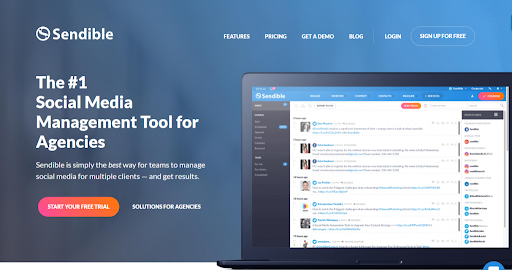
You can schedule posts, easily manage and track collaborative projects among your employees, and streamline the way you receive feedback from your posts.
Sendible also shines in how it works with other online programs. For example, its collaboration with Canva allows you to design and post your unique creations seamlessly.
The entire process of connecting your Instagram to Sendible is very quick and straightforward.
After clicking the appropriate icon, you will be prompted to enter in some basic information, and then you are off to the internet races.
Sendible can generate detailed analytics reports within minutes, while some other applications can take an hour or more.
Instagram has been quite restrictive to allow third-party tools to schedule posts, but Sendible makes it as simple as possible.
2. HOOTSUITE
Hootsuite can simplify your social media experience and expand the reach of your brand on Instagram.
It can help you monitor your competition easily, right on your dashboard. From its convenient dash, you can easily examine businesses that are similar to your own. By looking at their existing hashtags and successful posting strategies, you will likely be able to incorporate that into your own marketing plan in order to reach a broader audience.
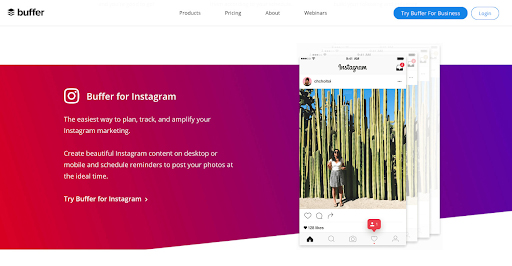
The tool also allows you to analyze the strong and weak points of your profiles, easily reply to customer comments across your social media pages, and schedule posts.
Hootsuite sends you a push notification to approve, just make sure you have Instagram on your mobile device. This tool will also help you keep an eye on what customers are saying about your brand, and allows you to improve in any areas receiving negative feedback.
The best part is Hootsuite offers a free 30-day trial for 3 social profiles and paid options start for as little as $9/month for 10 social profiles, all the way up to $99/month for 50 social profiles.
3.BUFFER
Buffer is a wonderful time-saver when it comes to manage your Instagram business account.
It lets you publish and schedule upcoming posts on Instagram and provide in-depth analytics on your social campaigns. So you can schedule posts to Instagram which you then authorize through a push notification, obtain statistics on your accounts’ growth, and easily view the audience engagement with your brand.
You can use Buffer for Instagram for free for up to 10 scheduled posts. If you want more posting options, you can sign up for their Awesome plan for as little as $10/month for 10 social profiles and 100 scheduled posts.
Buffer is easy to create a consistent Instagram presence by timely reminders of when to post and to collaborate with other users or employees who have access to your account.
4. VISUAL MARKETING INDEX (VMI)
The Visual Marketing Index (VMI) is a great solution to measure Instagram performance. This advanced analytics tool provides an overall Instagram performance score for your brand that is completely independent of its size on the platform.
With 6 different metrics derived from Instagram, the tool generates a score between 0 and 10, which is developed using regression based modelling. This is what makes the VMI score different, it means that your report pinpoints exactly how your brand performs relative to the whole array of other brands out there.
The VMI will give you a more comprehensive understanding of how well your brand is performing in terms of engagement rate, hashtag power, and top performing content. The reports are easy to read and present you with insights you can actually use.
For example, let’s talk about hashtag power. According to the VMI, this is the extent to which a brand’s main hashtag is used and how much this use pushes the brand’s products to a wider Instagram audience.
With these numbers, you’ll have the insights you need to adjust your Instagram marketing strategies and push your hashtag use to its full potential.
5. TAGBOARD
Whether you are on your mobile device or computer, Tagboard is designed to filter through Instagram’s content and identify relevant and popular posts.
On the flip side, you can also block sites and users that you don’t approve of so that you won’t stumble upon their content.
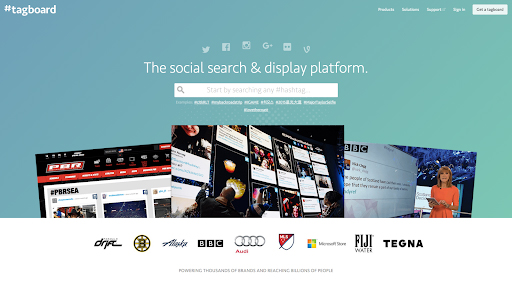
If you have any trouble to choose hashtags for your posts, you can run a search for items similar to that which you are posting and view their popularity.
You can repost or share followers’ favorite content. This allows multiple employees to access your account, and you will receive an automatic notification if a social media site features you.
Tagboard extensions, designed to work with Google Chrome, Hootsuite, and Eventbrite, make it a user-friendly tool as you navigate through the social media jungle.
6. TAILWIND
Tailwind is mostly known as an automated scheduling and analytics tool for Pinterest, but they recently expanded their feature set to include Instagram scheduling.
With these new updates, Tailwind makes it easy to bulk schedule your Instagram posts with the use of their drag-and-drop functions.
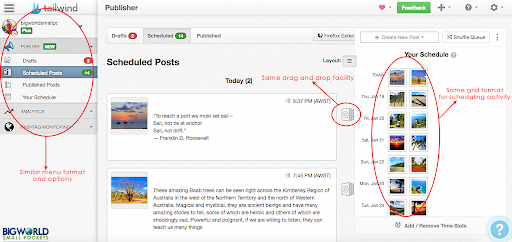
The advantage that Tailwind’s Instagram scheduler has over other tools is their unique Smart Schedule functionality. Tailwind automatically recommends the optimal times to post, uniquely tailored to your Instagram account.
This means your posts are scheduled to go live when your audience is the most engaged and most likely to interact with your content.
Tailwind for Instagram Plus Plan is available for $15 per month. If you already have a Plus Plan with Tailwind, you can try the Instagram scheduler for free for up to 30 posts.
7. eClincher
Although relatively new to the social media management market, eClincher brings quite a few features to the table for Instagram.
Its simple design makes this Instagram scheduler very user-friendly, so to schedule posts, monitor hashtags or keywords, and recycle your most popular content is a breeze.
eClincher includes a basic analytic section for you to monitor your social media pages performance, but more in-depth reports require payment.
Another feature incorporated into their second-tier and up plans is a unified inbox, so you can respond to messages without jumping from account to account.
8. SHORTSTACK
ShortStack makes it easy to run hashtag and comment to enter contests on Instagram, as well as ask for permission to use the user-generated content (UGC) you collect after your contest wraps up.
If you run a hashtag contest, you can use ShortStack to gather all the images, video, text and usernames captioned with the contest hashtag(s). ShortStack moderation tools provide you with complete control over what entries are displayed on your website.

You can also use their rights management tool to ask permission to use the UGC after your contest ends, which is especially useful to repost UGC or feature it in advertising.
Similarly, if you run a comment to enter contest, ShortStack allows you to instantly pull in all the comments on your public Instagram (or Facebook) posts as entries. Then, you can use their random entry picker to choose winners from the entries.
The best part is you can use ShortStack for free and try all of these features for up to three days before you commit to a paid plan.
9. Iconosquare
Iconosquare gives you insights into your Instagram account and allows you to manage your Instagram activity.
If you really want to use Instagram as a marketing strategy for your blog or business, then Iconosquare can give you deep analytics into your account. It measures follower growth, location, daily follower gain/loss, unfollows, and much more.

On top of that, you can see your posts performance by tracking comments, likes and hashtags to see how successful your posts are for engagement with your followers and to attract new audiences.
If you’re stuck trying to find the best hashtags for your post, Iconosquare got your back. You can use their service to search for hashtags as well as users so that your posts can reach more people.
And if you’re stuck with marketing tactics, Iconosquare can help you run Instagram contests.





.jpg)
