Are you an impulsive buyer? Do you get bored to fill in the same credit details over and over again while making a payment? Does it ever happen that your card is not with you at the moment and your procrastinated purchase plan is never made?
“You are always in control– says Google.
- If you’re logged in and wish to save a new card in your Google Account, you will get a confirmation email from Google Pay with additional information.
- Google also gives you the option to manage and delete the cards in your account at anytime by going to your Google Account > Payments & subscriptions > Payment methods.
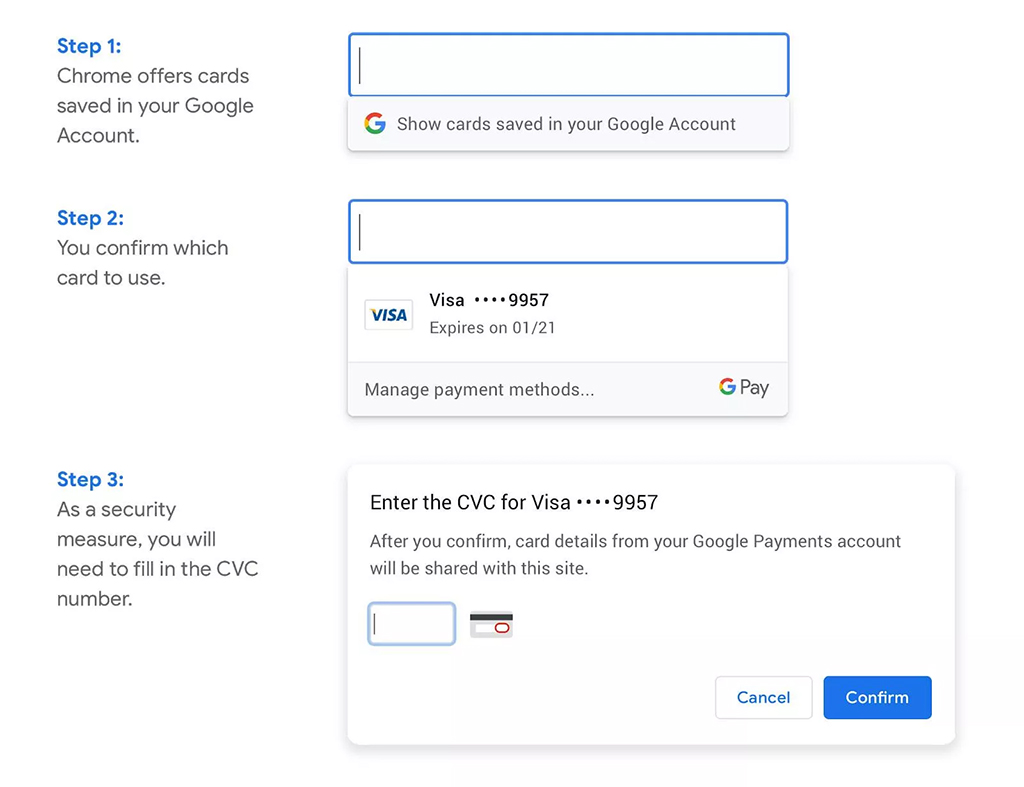
source: https://blog.chromium.org/
Note to all Marketers*
With Ad-filtering feature by Chrome, make sure your ad complies with Better Ads Standards, so your ad can directly lead to a conversion of sale with these impulsive buyers.
Play Button in Testing Phase

ZDnet and Techdows spotted a new feature-Play Button being tested on Google Chrome’s development platform, Canary. This Play Button will let its users play/pause, jump to the next or previous track on any tab, regardless on what tab you’re on.
This new feature is called Global Media Controls (GMC).
If you wish to test out this feature:
- You first need to have an updated version of the Canary browser
- Go to the experiments page – chrome://flags/
- Search for ‘Global Media Controls’.
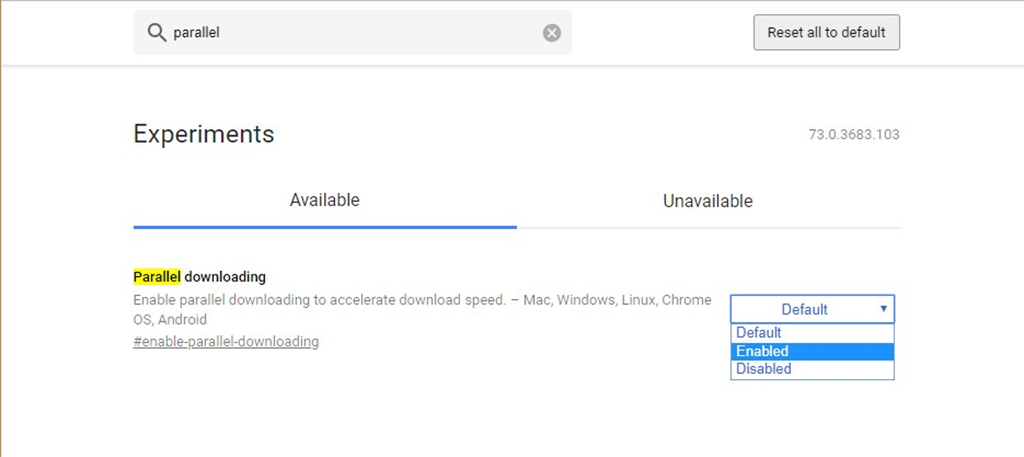
- Enable it.
After it is enabled, you will see a small play button next to the URL field. Whether it is music on Spotify or YouTube videos, you can play/pause or skip forward/backward while being on other tabs.
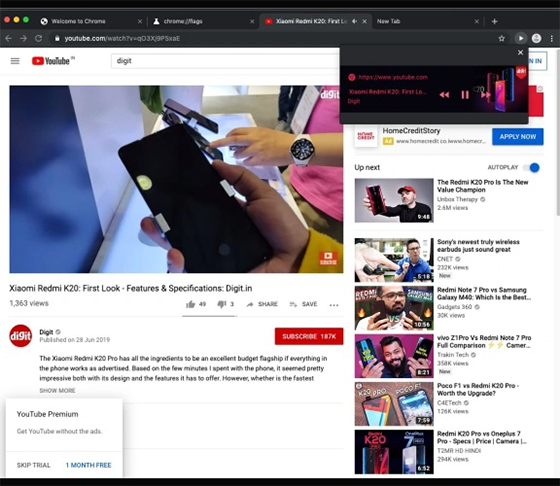
Currently, the feature crashes every time you pause the playlist, as it is still in the testing phase.
The reason for introducing this feature is that, in late 2018, Google removed the ability to mute a tab by clicking on the ‘speaker’ logo that appeared on the tabs. After a few months of requesting from the users to re-enable it, Google thought of introducing the Play Button which works even better!





